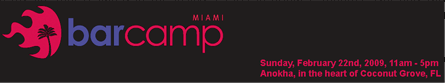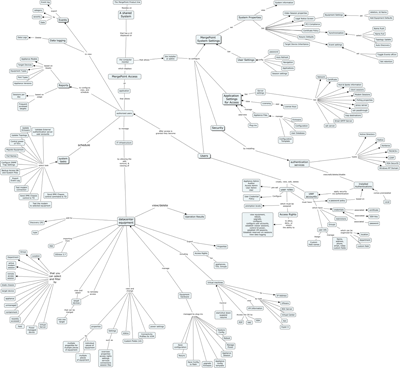Yesterday I attended my first tech event in over 3 months. BarCamp Miami. What is BarCamp you ask? No, it’s not a school for learning how to become a bartender. According to Wikipedia — BarCamp is an international network of user generated conferences — open, participatory workshop-events, whose content is provided by participants. The first BarCamps focused on early-stage web applications, and related open source technologies, social protocols, and open data formats. The format has also been used for a variety of other topics, including public transit, health care, and political organizing.
When I first arrived at the event I was not sure what to expect. Getting in was a breeze, and they immediately provided a free t-shirt upon arrival. I created a name tag for myself, and was told that if I wanted to present something that I needed to sign up asap as it was supposed to begin in about 15 minutes and slots were probably no longer available.
This was the sign-up board:

BarCampMiami sign-up board and agenda
Fortunately I was not interested in giving a presentation, since the time slots were full. It was a bit chaotic to get close enough to the board to find out what would be available, and it was extremely hard to determine at what skill level each session was going to be just based on the title.
The first session that I attended was called Scaling Websites — Everything You Need to Know by Gregg Pollack. http://www.railsenvy.com/ Gregg was an excellent speaker, and this was by far the most technical of the sessions that I sat in, you can view a copy of the screencast here.
At the next time slot, I should have been in a class called Configuration Management, with Chef, but someone misinformed me that it was about arranging kitchens. It was probably the closest class that would have pertained to something I may have contact with at work, and I was later told that Chef is a software application. Instead I went to a session on using AdWords to generate blog revenue. This was probably the most ineffective session, as most of the conversation was gear towards user behavior, and not very technical. I am also 90% sure that the guy who was sitting next to me was homeless, and he was very stinky.

Derek Bender presenting his Typography session
The next session I attended was called Web Typography with Derek Bender. I could tell he was very knowledgeable about his subject matter, but I was expecting his presentation to be a little more technical. The first 2/3’s of the presentation was going over the different types of font attributes. I was expecting a little bit more of a tips and tricks session where he showed how to do some complex things in CSS. For more information you can read his blog here. He mentioned that in CSS 3, designers would be able to distribute fonts through their designs, without the user needing to have the font on their system. This concept is awesome, however I believe that it would generate some licensing issues for Applications that require installation.
After the 3rd session, I took a break for lunch and networking. I got to see some of the gang that I knew from speaking at Refresh, Brian Breslin, Alex de Carvalho, and Alex Harris, and I met a few new people, like Robert Dempsey the CEO and Founder of adsdevshop.com, and and Nick Pettit Co-founder and designer from done21.com. Robert gave a presentation on getting things done, and Nick’s company just launched http://www.belongsto.me/
After the break I went a session on Creating Websites Your Users Will Love by WUFoo.com. Some of the main points of this session was about establishing relationships with customers and users. To spend extra detail on items that the user will see when they first use an application. The presenter also discussed using tone and language to enhance user experience. Unfortunately the applications that I develop need to stay away from colloquial language because it doesn’t usually translate well during localization.
Next I watched a presentation on Managing Customer Expectations. In this presentation he discusses how a Japanese restaurant explored the idea of taking orders over Twitter. They talked about how they experience backlash from the Social Media community who believed they should have a screen that had the orders displayed to patrons at the restaurant. They did a cost analysis on executing this plan, and discovered it would cost approximately $1200 to execute the solution that would only generate about $30 a month in revenue. I was surprised that this was the major deterrent, as the hardware could always be financed over time. One thing that wasn’t brought up in the presentation was the liability of letting the restaurant patrons view random twitter posts directed to the restaurant on a screen. I mean, how many shots of Saki would it take before people you knew would start ordering hot tuna or bearded clams over twitter just to see it on the large screen tv?
The final presentation I attended was called Web App Design to Capturing Value from Every user by Adaptive Blue. I thought this was going to be about collecting customer data however, it was about the 80, 19, 1 rule or the Pareto principle, the simple definition is that for many phenomena 80% of the consequences come from 20% of the causes. .. This discusses that for every 1% of user submitted data, 19% other people interact with it, and 80% more people will view it.
 After the presentation we went to the Cabana bar on the roof of the Mayfair House to enjoy the perfect weather and lovely view.
After the presentation we went to the Cabana bar on the roof of the Mayfair House to enjoy the perfect weather and lovely view.