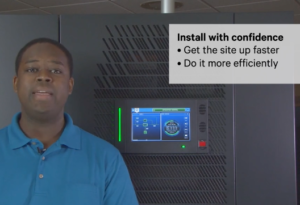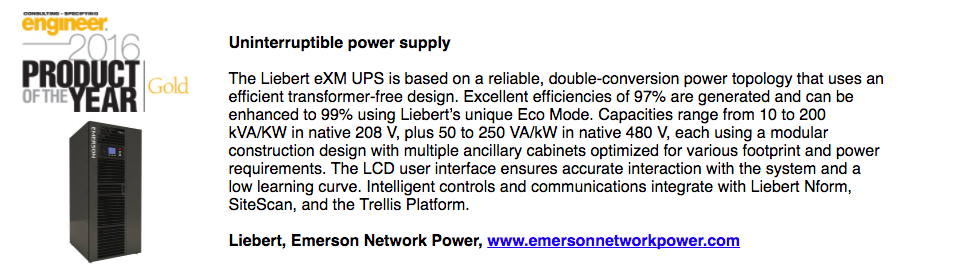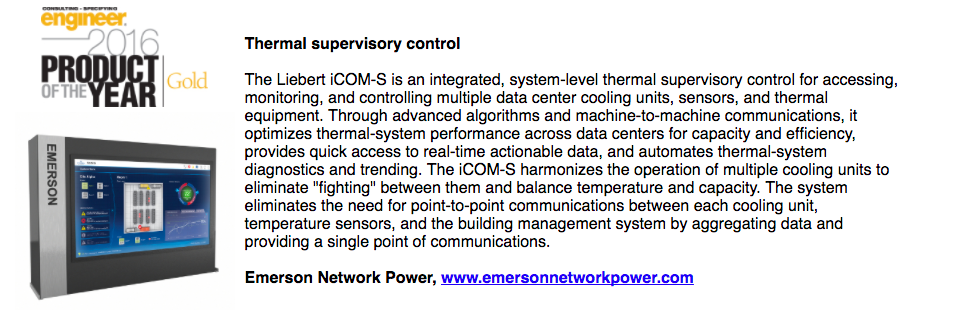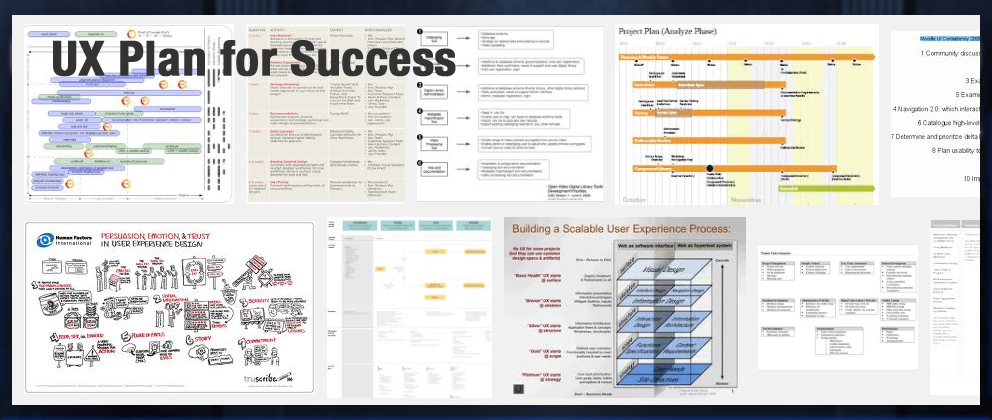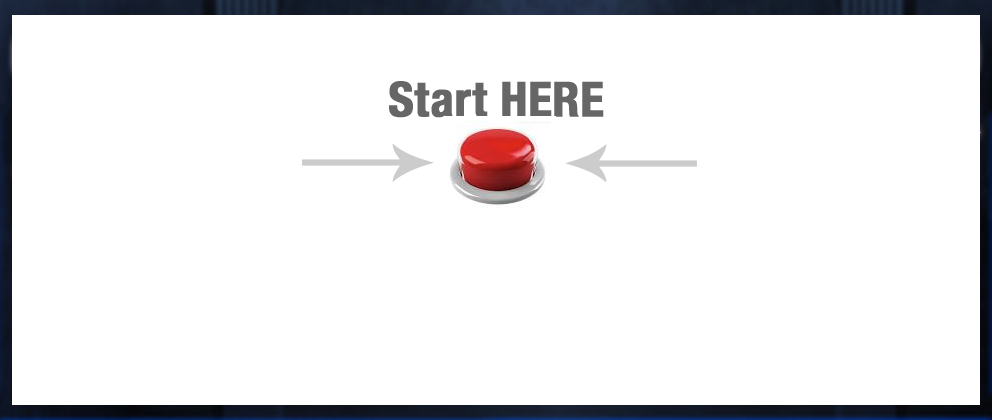Recently I read a few job descriptions for positions for User Experience positions, and the reaction that I had was that there is still some confusion about what a User Experience designer does. There is no magic wand that allows a UX designer to make something more ‘user friendly’. There’s no eye-for-design that reveals usability flaws. Certainly there are some design principals that can help, but user experience design goes a step deeper than just whats on the surface.
After my experience this past week, I stumbled across a blog article on Pleasure and Pain by Whitney Hess that jived completely with my thoughts when I read these job descriptions. Her article published in Mashable is titled “10 Most Common Misconceptions About User Experience Design.” In her article, Whitney describes that “there is no one-size-fits-all advice for UX.”
I too have shared the ‘blank stare’ that she describes when she tells someone she is a user experience designer, and I too tell people that I make things easy to use. More than that, being a User Experience designer is really taking a holistic approach to making sure that what you design ‘makes sense’. This goes beyond the graphics, the verbiage, and can even transcend into culture.
From Whitney’s article she lists the following as the 10 Most Common Misconceptions About User Experience Design.
The following below the list is my commentary on these 10 Myths.
The 10 things user experience design is NOT…
1. .. user interface design
2. ..a step in the process
3. .. about technology
4. ..just about usability
5. ..just about the user
6. ..expensive
7. ..easy
8. ..the role of one person or department
9. .. a single discipline
10. .. a choice.
User experience is not:
1. ..user interface design. Having a holistic look at something goes beyond what you see on the UI. It also takes into account the interaction of the user and the cosmetic graphics on the screen. It also includes things like ‘time’. You can design a beautiful UI, but if you don’t consider how long it takes the page to load, then the user’s frustration will cancel out however beautiful the design in. In fact, on a web site, chances are the user won’t even wait to see the design.
2. .. a step in the process. During the engineering process of any user-centric application, it is important to get user input, before, during and after the development process. Even when you think a page final, the need to iterate may manifest itself by feedback as put into production in different environments. You should never consider a design unchangeable, after all, the only thing that stays the same is change.
3. ..about technology. One of the questions I hear a lot as a UI designer, is “which platform do I prefer, Mac, or PC?” To me the platform is just another tool to get something done. User experience is something that surrounds you. It can be the dull droning of sounds in your work environment, or the ambient lighting in your workspace. There are variables that the UX designer does or does not have control over, but the possibilities in the entire user environment should be taken into consideration when designing. Things like input and output controls, and various artifacts all influence design decisions.
4. …just about usability. The success or failure of a product does not always boil down to usability. There has to be a need for a product for it to be widely adopted.
5. ..just about the user. There will always be a need for for business goals to be met in a design. There are constraints as far as time, resources and expense in creating a successful product. Collecting user information is very important, but you also need to have buy-in from your stakeholders, and make sure that your designs can be implemented by engineers.
6. ..expensive. I often times think there is a misconception that user testing, or collecting user data is an expensive undertaking. However, the cost of creating an application that is unusable, or losing market-share to a competitor because users enjoy using their product more is a lot more expensive than doing some leg-work upfront. User testing does not have to be in a laboratory with one-way glass mirrors. The most challenging part of doing user-testing can be finding the users for the test. But once you get over the recruitment process, it can be as simple as just observing someone while they use an application, or go through some hand drawn wireframes. In desperate situations I’ve even collected some user data through phone conversations or email. It is better to collect whatever information from users you can than just trying to wing-it.
7. ..easy. I mentioned getting users for user testing right? Don’t fall into the trap of becoming your own user. Sure it’s important to use the application that you’re designing for at least to some extent, but don’t try to cut corners and forgo getting real feedback from outside sources. When you start making assumptions is when you quit innovating your designs.
8. .. the role of one person or department. Many people in UX are often called evangelists. This is because in order to spread a culture of UX in organizations they constantly need to talk about it. User Experience is a very important part of Customer Experience as a whole. The UX designer needs to be in tune with Customer Service representatives, Marketing, Development, Management, Product Management and try to get everyone engaged in providing information that shapes the way users interact with the applications being designed. It’s important to collect information on previous versions so you work on making the next version more compelling.
9. ..a single discipline. Before I became a human factors engineer, my background was in business analysis and design. I still use a lot of those skills as an HFE, but I have also find myself in the position to be a teacher, a writer, an information architect, a usability tester, an interviewer, and every once in a while a schmoozer. Someone who works in User Experience design may have to go in the field to do Contextual Interviews to collect work processes for users. They document their findings, do analysis, create knowledge maps, mental models, do card sorting exercises, create wireframes, write specifications, design screens, and teach their peers how to use new designs.
10. a Choice. User Experience design helps reduce surprises when a product launches. Collecting user information, doing research, performing user testing, getting feedback and implementing feedback are some of the top ways you can ensure that your users will become fanatical about your products. Not doing these processes, leaves room for a lot of risk that the competition who does these processes will have the advantage. Many companies do not emphasize how important it is that your customers find pleasure in using the products that you provide for them.
That wraps up my commentary on the 10 Myths of User Experience. Just remember that it’s not just GUI design, it’s much, much more. It’s not important just to talk about User Experience, but to put it into practice in everything you do as a UX designer every day.